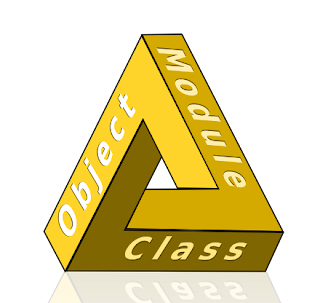- Updated: 15-Sep-2010; section on modules and constants
This article might be useful to anyone who wants to get a bit of a roadmap on how ruby is structured. It could also be wrong. But if it's wrong, I'd like to think that it might still help to provide a framework or starting point from which to get the right picture.
You should be familiar with things like object oriented programming, basic ruby programming and irb (ruby's repl) which is very useful for trying things out as you think and experiment.
In the beginning... there was Object
The first thing you need to know in ruby is that everything is an object. Even classes are objects.So what is an object? An object is an instance of a class. Objects don't contain methods - these are defined by the class of the object1. All an object does is keep track of the particular state of a particular instance of that class 2. Consequences of this will be discussed further on.
2 state is stored in instance variables in ruby; these are variables that start with a single `@` in their name.
Class and Superclass
We said everything in ruby is an object and this can be seen by inspecting theclass method. Every object has one, even the classes because
every object is an instance of some class when you get down to it.Let's create a class:
class Foo
end
foo = Foo.new
class of foofoo.class # => Foo
foo's class is Foo. foo gets
its "instance methods" from Foo.
But we can also look at the class of FooFoo.class # => Class
class that they belong to.Objects that have a class of
Class are clearly special
objects because they are classes and they can be used to
instantiate new instances (foo = Foo.new).- We'll call any object with a
classofClass, a class-like object. - We'll call any other object as an instance or object instance.
- We'll refine this a little when we get to modules.
Superclass
Another thing that makes class-like objects stick out from their peers is the fact that they have asuperclass.
This is no surprise. If you're a class, you're probably
a subclass of some other class. That's how classes work.
Instances of a class may have access not only to the methods
of their class, but also any superclasses of that class.Back to our example of
Foo Foo.superclass # => Object
foo, being just a lowly object instance, doesn't: foo.superclass # => Error!
SubFoo and make it a subclass of
Foo like this: class SubFoo < Foo
end
SubFoo.superclass # => Foo
SubFoo.superclass.superclass # => Object
Object.Instance Land
Here is Instance Land:
foo is an instance
of Foo (foo = Foo.new); bar is an instance of Bar.
obj is an instance of Object (obj = Object.new).A lot of the basic work gets done in Instance Land because ruby encourages you to define and then instantiate classes like
Foo
in order to create object instances that store specific state information
that can be readily modified as your program goes about solving its
problems.Class Land
Now let's add in Class Land. Like the men in Plato's cave staring at the shadows cast on the wall by the fire behind them, the object instances in Instance Land look up to Class Land, the land of Platonic ideas. This is where we define the idea of aDog, or an Animal,
or in our case a Foo or a Bar. Once those ideas have been
fashioned we can then instantiate them to create object instances.
class relationship that stamps a particular object instance
as being an instance of a certain class.In Class Land we can also trace out the relationships that classes maintain between themselves. The thick black lines with white arrow tips are the superclass lines that tell us that a certain class is a subclass of another.
SubFoo is a subclass of Foo. We write it like this: class SubFoo < Foo
end
SubFoo.superclass # => Foo
Foo.superclass # => Object
Strange Land
Strange Land is strange. We have come to the axis of the ruby world; this is the backbone on which ruby is built. To stretch the Plato cave allegory just a little bit too far, it is as if we climbed out of the cave, past the fire and up into the daylight to see the real world. There are essentially three main protagonists:Class which is a subclass
of Module, Module, which is a subclass of Object and
of course Object itself.
Object which we include
in Class Land to keep the diagram slightly this side of sane.)The denizens of Strange Land are class-like objects. Their
class is Class. Even Class has a class of Class. And
as just noted they form a class hierarchy that can be explored
using superclass.What makes things slightly strange is that
Object is at the
top of the tree but its class is one of its subclasses Class.
Object itself is a funny beast. As noted earlier, all roads
lead back to Object because, well, everything is an object.self is always the same in Object class Object
def self.self1
self
end
def self2
self
end
end
Object.self1==Object.self2
Object allows you to extend it with methods which will
then become available to all other objects at all levels of ruby land. class Object
def everywhere
"hi I'm #{self}"
end
end
Object defines the notion of class, Class gives
it the ability to instantiate objects and the idea of
class hierarchies (superclass).Module Land: Modules and instance methods
We need to briefly step down from Strange Land to look at modules.Module Land is a strange little adjunct to Class Land. Members of Module Land have a
class of Module, not Class. They are
instances of a thing that precedes the notion of Class itself. So
the denizens of Module Land can't be instantiated like Foo or Bar.
This is because in Strange Land, Module sits in-between Object and
Class and appears to represent a primordial Class; a thing that is
not able to confer the ability of instantiation upon its instances,
but which encapsulates the idea of instance methods.Unlike
Object where self is always the same, self is most
definitely not always the same in an instance of Module. This is
because Module introduces the idea of instance methods, methods that
are defined in a class-like object but which are used only by instances
of that class-like object. m = Module.new do
# Singleton method
def self.self1
self
end
# Instance method
def self2
self
end
self
end
m == m.self1 # => true
# At this point is already clear self1 and self2
# are not the same because self2 does not apply to m.
# Instead we could try to add self2 to some other object:
o = Object.new.extend(m)
o.self2 == m.self1 # => false
self1 is a singleton method which can be called
on m - more on singleton methods later. self2 cannot
be called on m because self2 is an instance method. The
only we can use this is to extend another object with it
or include it into a class-like object at which point
self2 will return the self of that object.So modules (the instances of
Module) can't create instances of
themselves but they can provide instance methods to be mixed in
to other classes or used to extend other objects.Classes (instances of
Class) inherit the idea of instance
methods from modules but go one step further, allowing
themselves to be instantiated so that these instance methods
can be used.Modules and Constants
Ruby constants are an interesting construct. Use a variable name that starts with a capital letter and you have a constant, a very different thing to a non-capitalised variable. Constants can be seen by the rest of your program.You can create constants as easy as this
Foo=1
Foo::Bar=2 # Error
Module have instance methods for handling constants
contained by a module.If our module is Bar, we can define a constant inside it:
module Bar
Foo=1
end
Bar::Foo # => 1
m = Bar
m::Foo # => 1
m is a local variable.You can see the instance methods for handling constants that
Module
defines for its instances like this:irb(main):013:0> Module.instance_methods(false).sort.grep(/const/)
=> [:const_defined?, :const_get, :const_missing, :const_set, :constants]
irb(main):019:0> m.constants
=> [:Foo]
Module, they inherit the same capabilities.Where do class-like objects get their methods from?
Modules and classes define instance methods which ultimately get used by instances of classes. So where do classes and modules themselves as objects get their instance methods from?Take for example the
include method. This is a private instance
method of Module: irb(main):010:0> Module.private_instance_methods(false).sort
=> [:alias_method, :append_features, :attr, :attr_accessor,
:attr_reader, :attr_writer, :define_method, :extend_object,
:extended, :include, :included, :initialize, :initialize_copy,
:method_added, :method_removed, :method_undefined,
:module_function, :private, :protected, :public,
:remove_const, :remove_method, :undef_method]
It means that instances of
Module (ie modules) will have an
include method. Because Class is a subclass of Module,
instances of Class (ie classes in Class Land) will also have
include.But because
Module has a class of Class, it too will have
include as a method, inherited, oddly enough, from itself since
Class is a subclass of Module1. :)Perhaps another name for Strange Land might be "Metaclass Land".
Singleton Methods
It gets stranger.Recall that we said that everything is an object and that objects don't contain their own methods1 but derive their methods from the class that they belong to.
foo = Foo.new
foo2 = Foo.new
def foo.a
'a'
end
foo.a # => 'a'
foo2.a # => Error!
foo and foo2 are both instances of Foo and have the instance methods
that are defined by Foo. But foo now has a method that foo2 does not.We can do the same thing with class-like objects of course:
def Foo.a
'a'
end
Foo.a # => 'a'
class Foo
def self.a
'a'
end
end
Extend and include
As a small digression:Yet another way to add singleton methods to an object is
extend.
extend is a method defined by ruby's Kernel module which
is mixed in to Object and so is available to any other object
in ruby land.
extend takes the instance methods defined by a module and adds them
as singleton methods to the object being extended.Compare this to
include which is a private instance method defined
by Module which injects instance methods into a class-like object.So where do these mysterious singleton methods belong if objects always derive their "instance methods" from a class?
Behold, Shadow Land!
Well, the shadowy answer to this conundrum is that they get it from a class, just not the usualclass that we've been talking
about up till now.Virtual Classes
In fact, this is going to come as a shock, but every object in ruby land has two classes. It has aclass - the bright
shiny platonic things in Class Land we discussed earlier. But also
something called a virtual class (some people refer to
it as an eigenclass), a shadowy denizen that resides in
a kind of bottomless underworld of usually unnamed and often
unseen classes.
Getting the virtual class
Getting the virtual class is a tricky business. (It may have gotten less tricky in recent times - I don't know - I'm just referring to the state of play with the now bewhiskered ruby 1.8.6 as an example).One way to get it is by using ruby's class syntax in a form that is both totally ungoogleable and rather unintuitve. We can open one up like this:
class << Foo
... do something with Foo's eigenclass ...
end
self inside this class-statement is our virtual class.We can make life easy for ourselves here and stash a method directly in
Object to get the above self class Object
def eigenclass
class << self; self; end
end
end
Object will make it accessible to all other
objects in ruby land; self in Object is always the same.
This technique was mentioned some years ago on the ruby mailing
list.Back to our example of
def Foo.a, the singleton method
we defined above.
We note that: Foo.instance_methods(false).sort
a; but Foo.eigenclass.instance_methods(false).sort
You'll note that Shadow Land has several layers in the above diagram. In fact those layers just keep going down:
irb(main):015:0> Object.class
=> Class
irb(main):016:0> Object.eigenclass
=> #<Class:Object>
irb(main):017:0> Object.eigenclass.eigenclass
=> #<Class:#<Class:Object>>
irb(main):018:0> Object.eigenclass.eigenclass.eigenclass
=> #<Class:#<Class:#<Class:Object>>>
...
Practicalities
So how does mapping out ruby land help in the real world?Well, if we look back at the above map of ruby land we can see that it is segmented into the different "lands" and that this separation revolves around the act of instantiation.
We can see, for instance, that
Class.new
Class.new.new
We can also create anonymous modules:
m = Module.new
We can see as a result that:
class Foo
end
Foo Foo = Class.new
module M
end
M = Module.new
We can also see that to understand ruby to any deep level including metaprogramming we must first inspect and appreciate the 3 central objects that form the backbone of ruby land:
Object, Module and
Class and the roles they play.Final Thoughts...
Personally, I think one can go a little too far by viewing the world exclusively in an object oriented way. This is a static world where things like to be isolated and named and allotted associated behaviours and where potentially they can be specialisations (subclass) of more general things. Ruby sits in an interesting space with its highly dynamic approach to this static world.Final notes
A word on variables and scope
There are at least 5 different types of variables. Ruby's scoping rules vary depending on the type.- Globals
- These start with a
$ - Ruby has many in-built globals
- Globals are accessible everywhere
- These start with a
- Constants
- Any variable name that starts with a capital becomes a constant
- like globals, constants can be seen anywhere
- however, constants can be nested
- if you define a constant within the context of a module or
class, that constant will be nested within that context
class Foo Bar='bar' end Foo::Bar # => 'bar' - constants are usually camel-cased where as instance, class and local variables are usually underscored
- constants are often used to store modules or classes
- Instance variables
- Any variable that starts with
@is an instance variable. - Every object will have a bunch of these.
- One gotcha for ruby novices is to assume that
@inst1is an instance variable of an instance ofFoo(egFoo.new).
It is not.class Foo attr_reader :inst1 @inst1='inst1' end
We can show that it is an instance variable of the objectFoo.new.inst1 # => nilFooby defining an instance method to access it inFoo's virtual class:class << Foo attr_reader :inst1 end Foo.inst1 # => 'inst1'
- Any variable that starts with
- Class variables
- Any variable that starts with
@@is an class variable. - class variables allow instances of a class to access state that is associated with that class; these variables are per-class whereas instance variables are per-instance.
- Any variable that starts with
- local variables
- anything that isn't prefixed by
@or@@or$or a capital letter is a local variable (or possibly the name of a method available within the context you are working in)
- anything that isn't prefixed by
Ruby 1.9
Ruby 1.9 introduced a superclass toObject called BasicObject.
I've omitted it here.